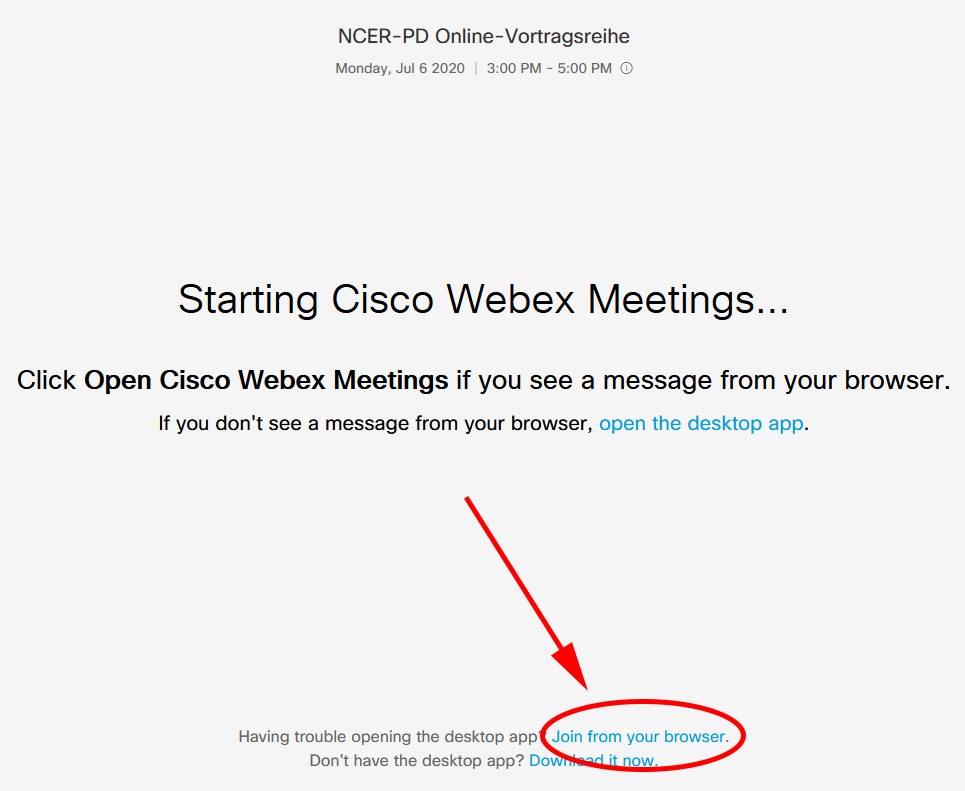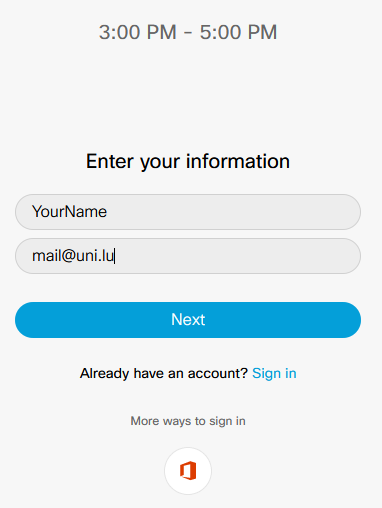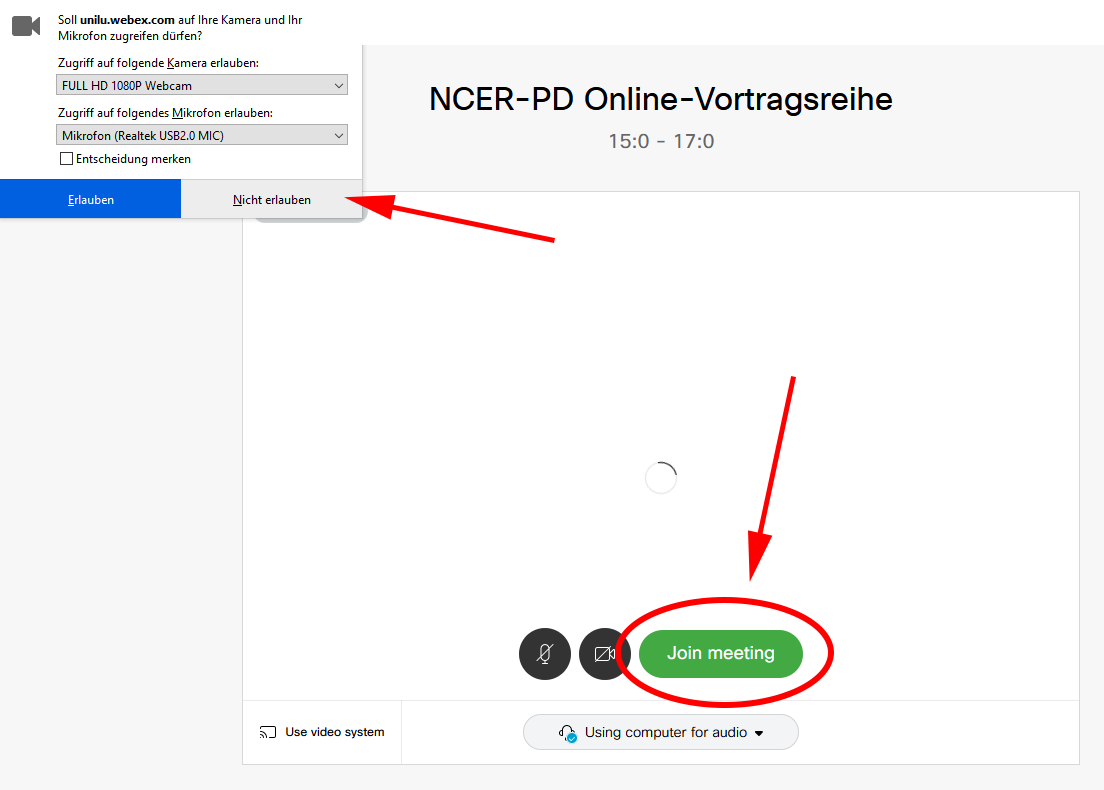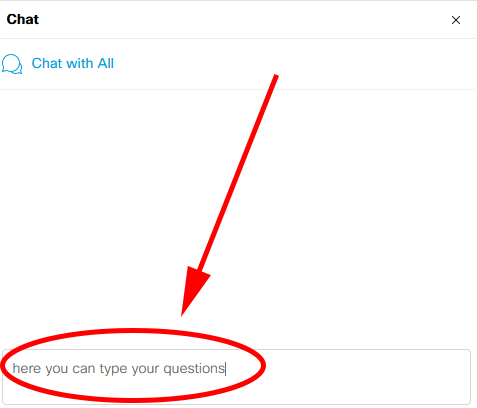In the week of 5-9 July 2021, the teams of NCER-PD and ParkinsonNet Luxembourg will host online events on Monday, Wednesday and Friday to inform about the current state of the Luxembourg Parkinson’s Study and give advice to Parkinson’s patients.
This digital lecture series replaces the annual Thank You party of NCER-PD which can unfortunately not take place in its normal format given the COVID-19 circumstances.
In the presentations, Prof. Krüger, Prof. Klucken, Prof. Mittelbronn and Dr. Pavelka will give insights into the current state of research on Parkinson’s disease. In addition, health professionals from various disciplines will show valuable strategies and exercises for patients to do at home in order to maximize the quality of life.
After each presentation, participants will have the possibility to ask questions to the speaker directly. We also encourage interested people to send in questions in advance via email to parkinson [at] chl.lu which we will direct to the speaker.
The event takes places online via telephone conference on Webex and is completely free of charge. It is not required to be included in the NCER-PD study, everybody interested can attend (patients, caregivers, family members, etc.). All lectures are tailored to the questions and needs of Parkinson's patients.
>> Meeting link: 9 July <<
password: ncer
Monday, 5 July | Wednesday, 7 July | Friday, 9 July | |
|---|---|---|---|
15:00 – 15:45 | Prof. Rejko Krüger (DE) Welcome talk and general presentatio | Prof. Michel Mittelbronn (FR) Brain donation | Prof. Jochen Klucken (DE) Digital medicine for Parkinson's disease |
15:45 – 16:00 | break | break | break |
16:00 – 16:45 | Presentations from ParkinsonNet Luxembourg healthcare professionals (FR) | Dr. Lukas Pavelka (DE) Update on the RBD and GBA Studies | Presentations from ParkinsonNet Luxembourg healthcare professionals (DE/LUX) |
16:45 – 17:00 | Introduce topics for next day | Introduce topics for next day | Closing remarks |
How to join the meeting?
2. On the next page, you click ‘Join from your browser’ at the bottom of the page